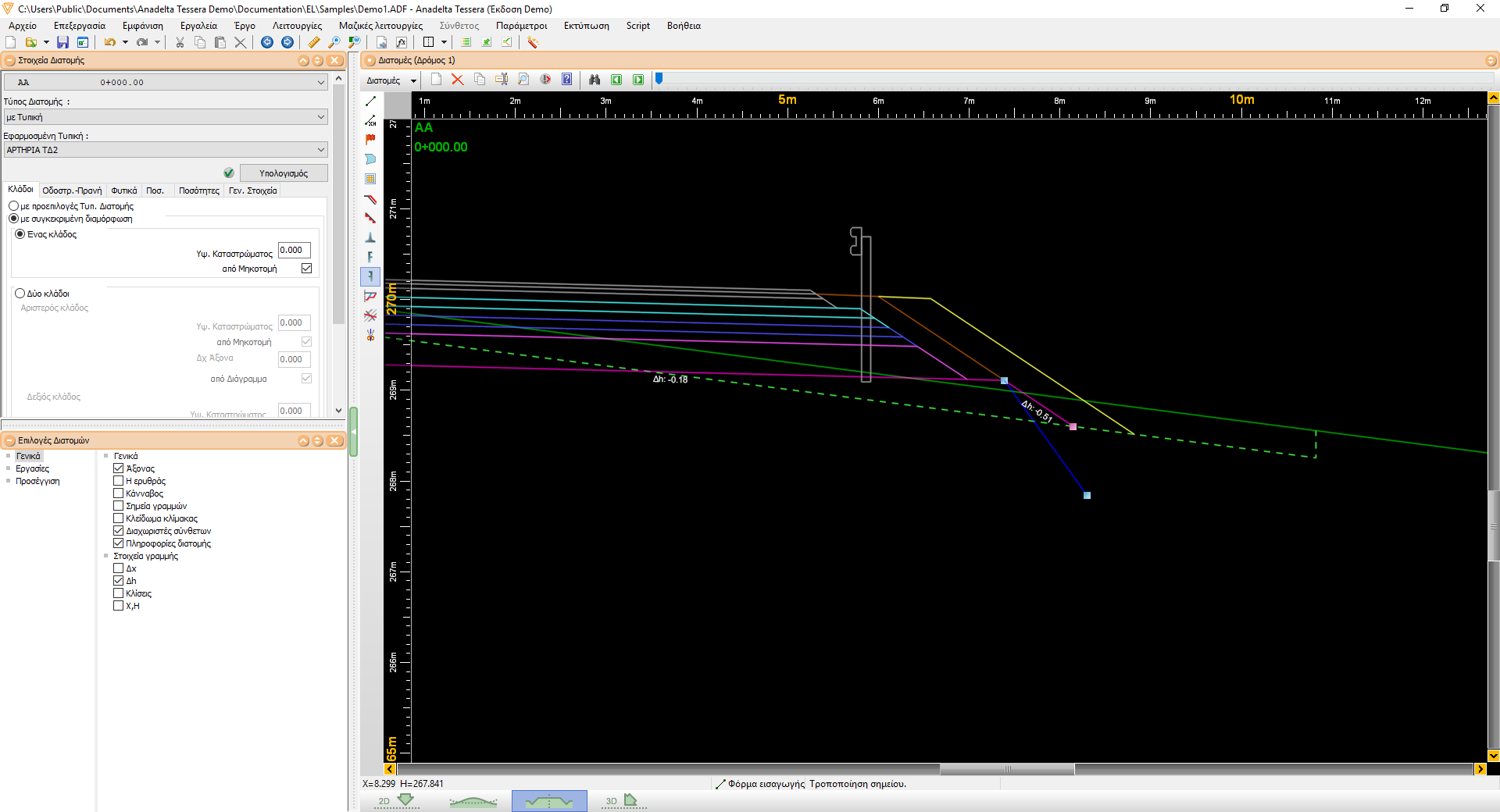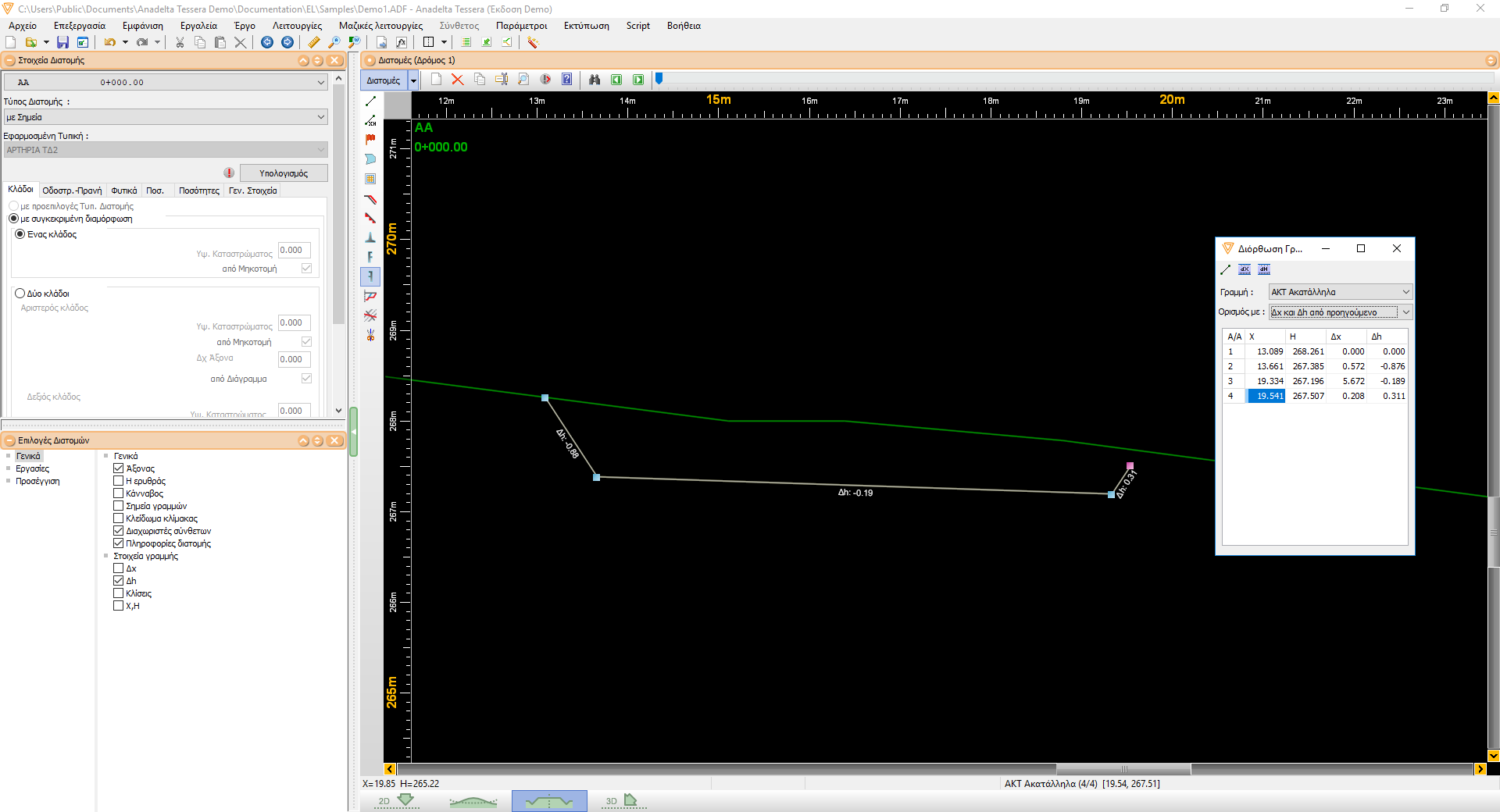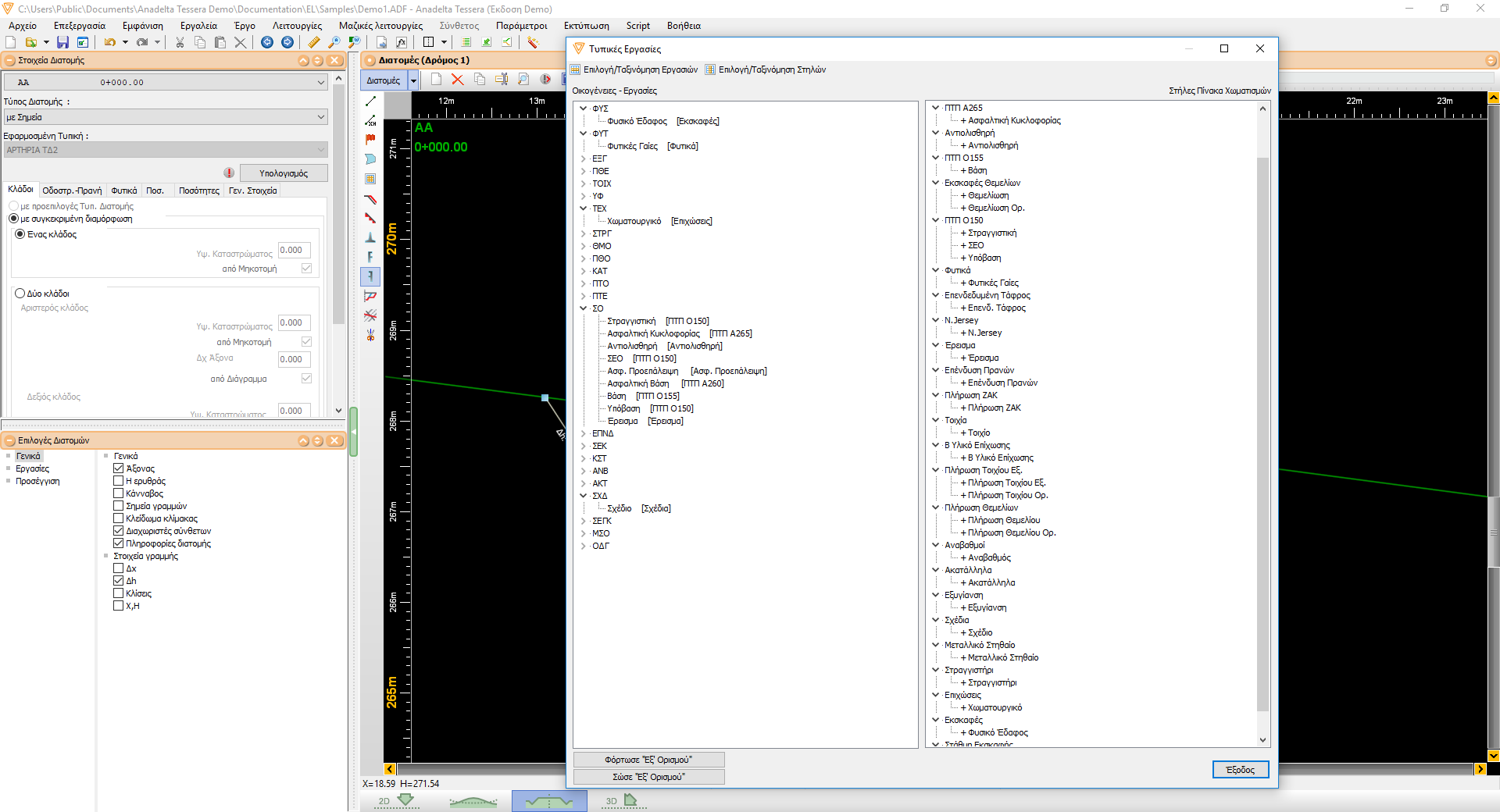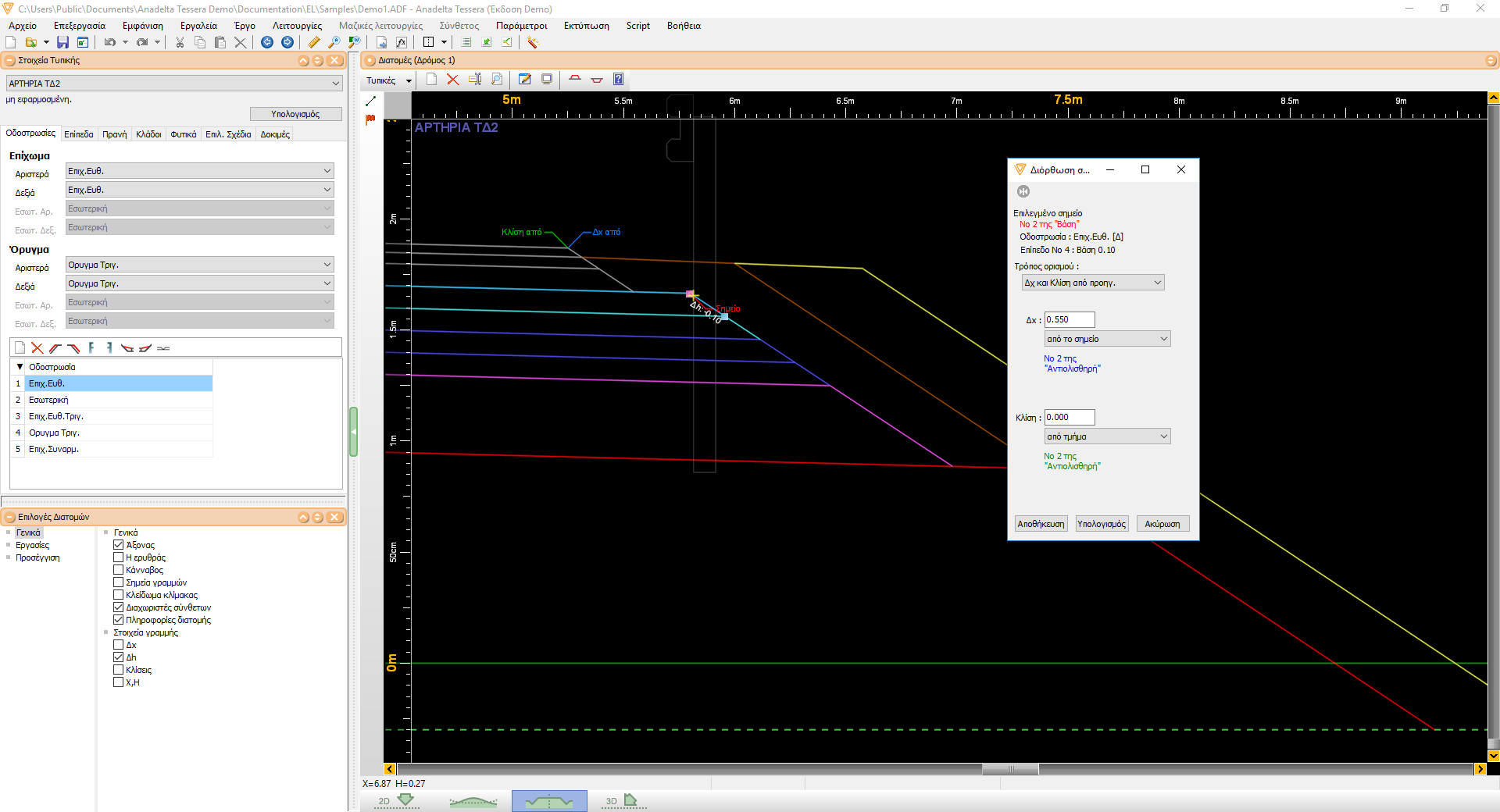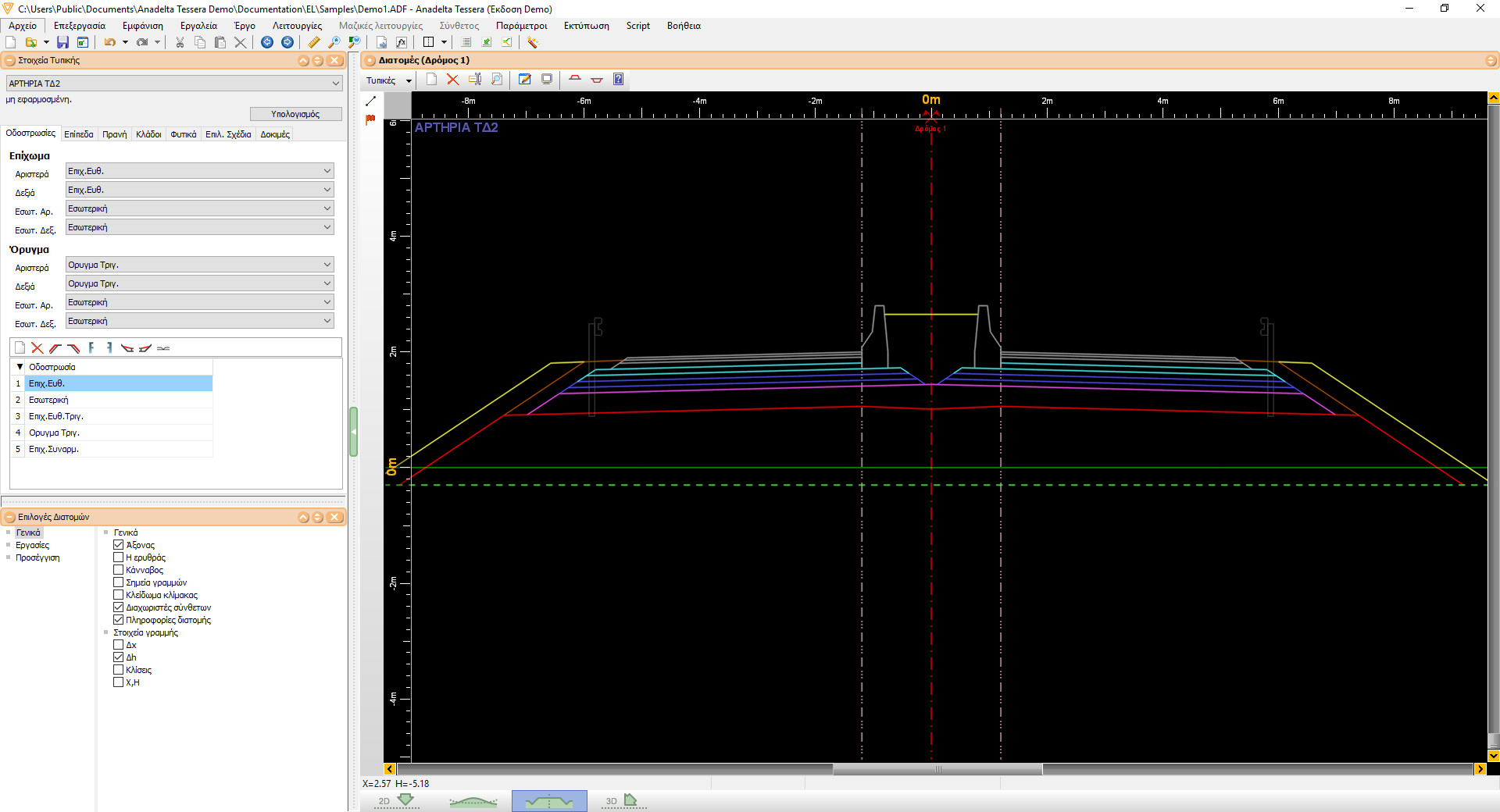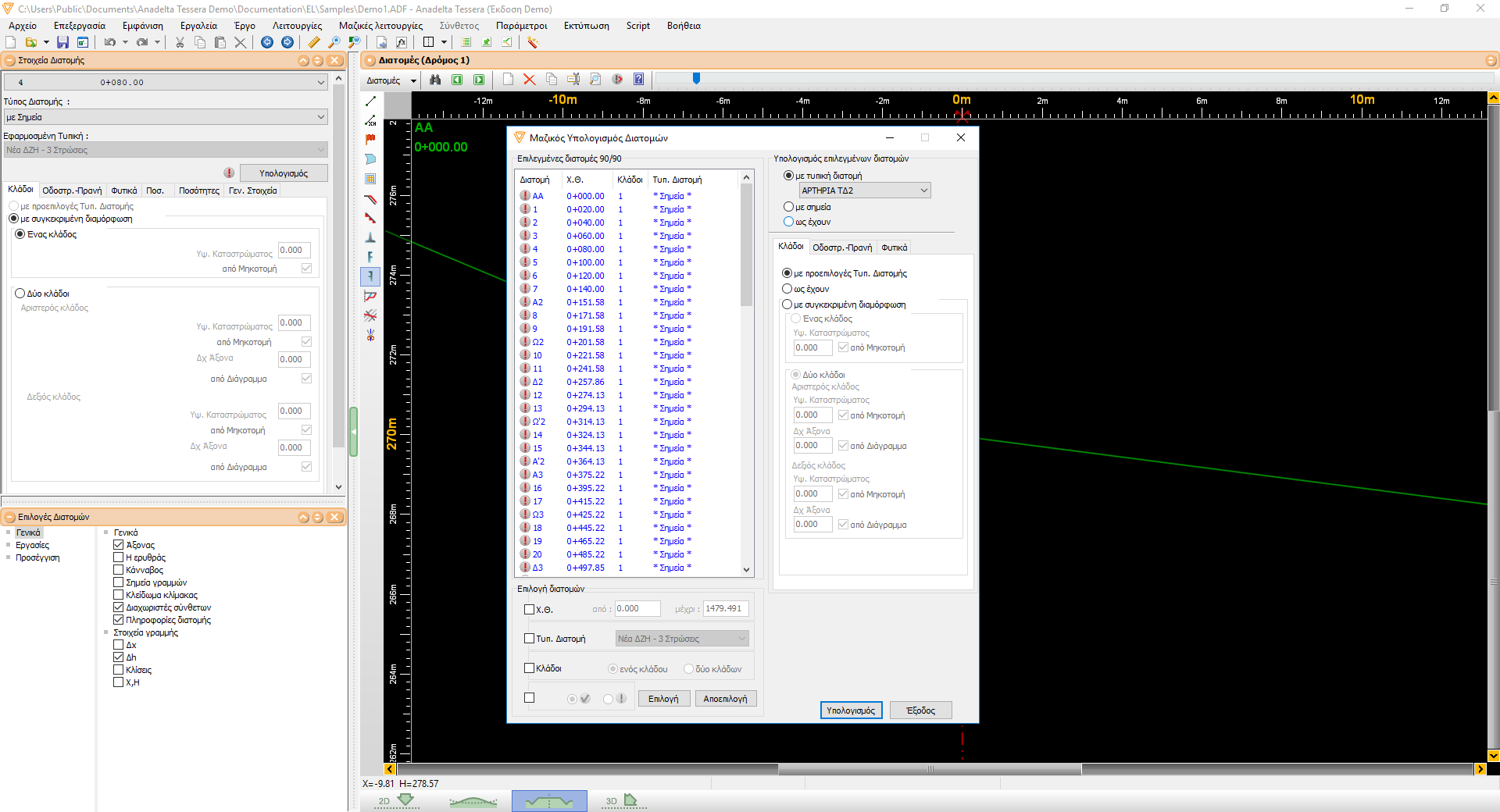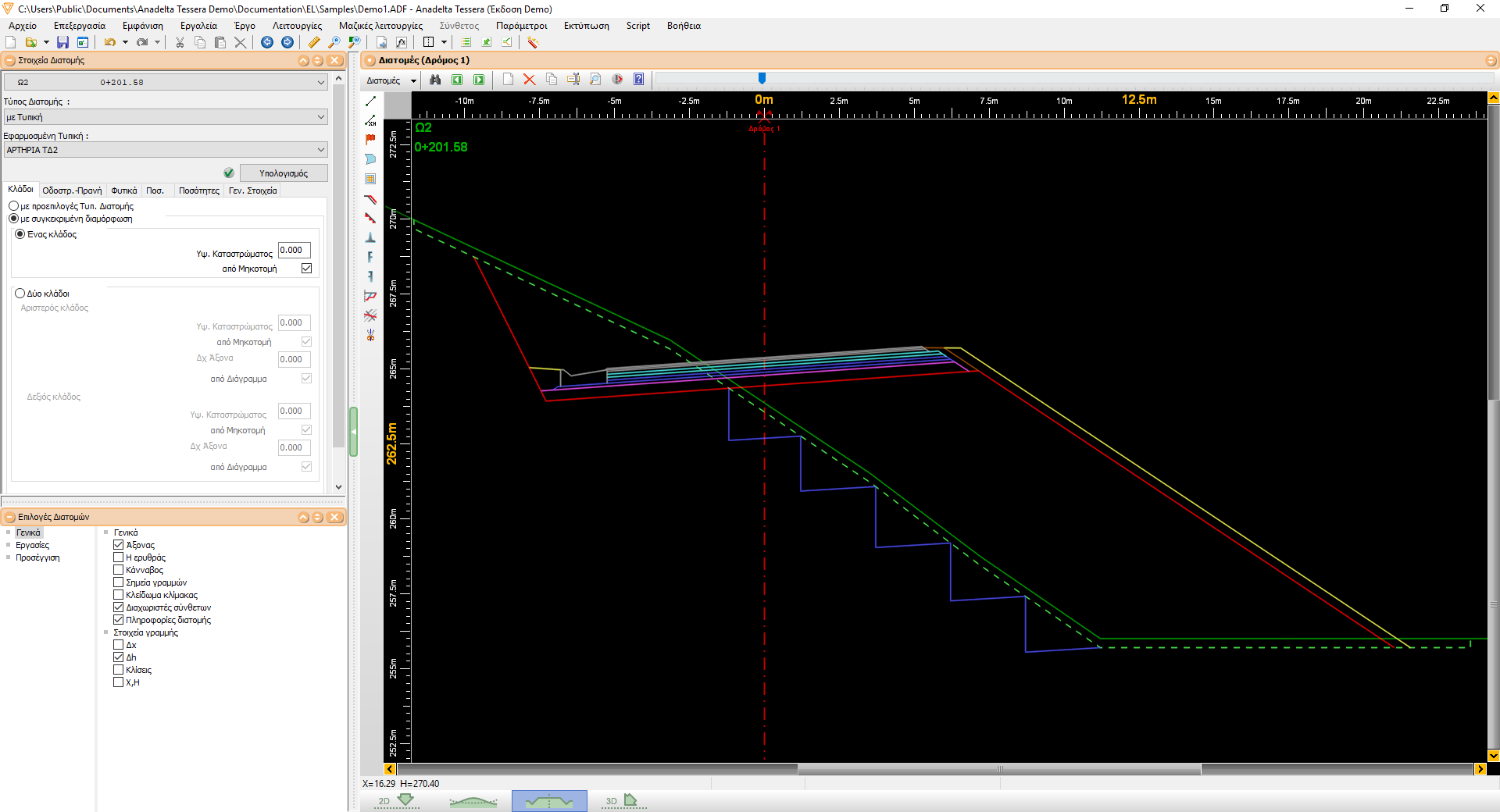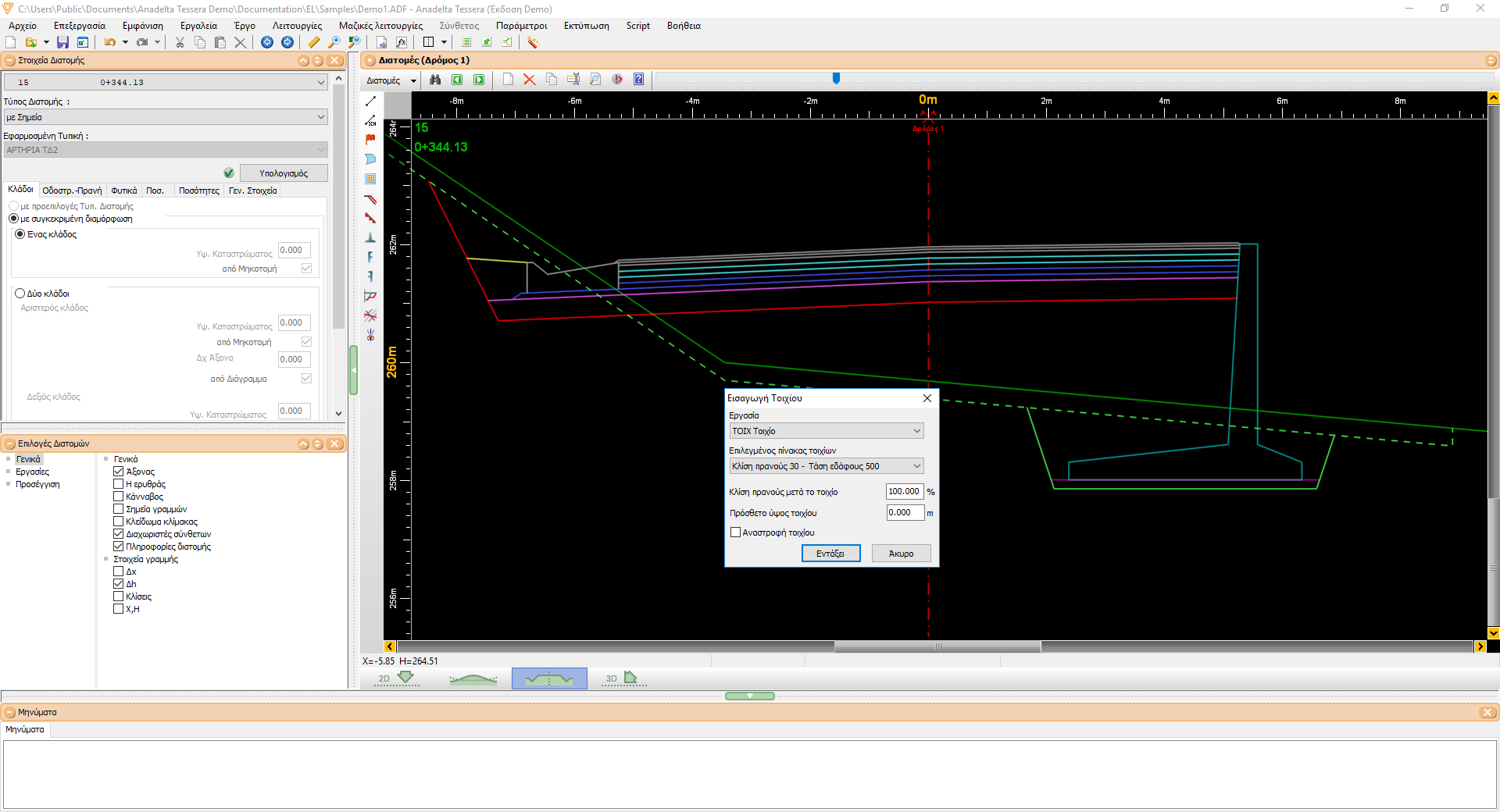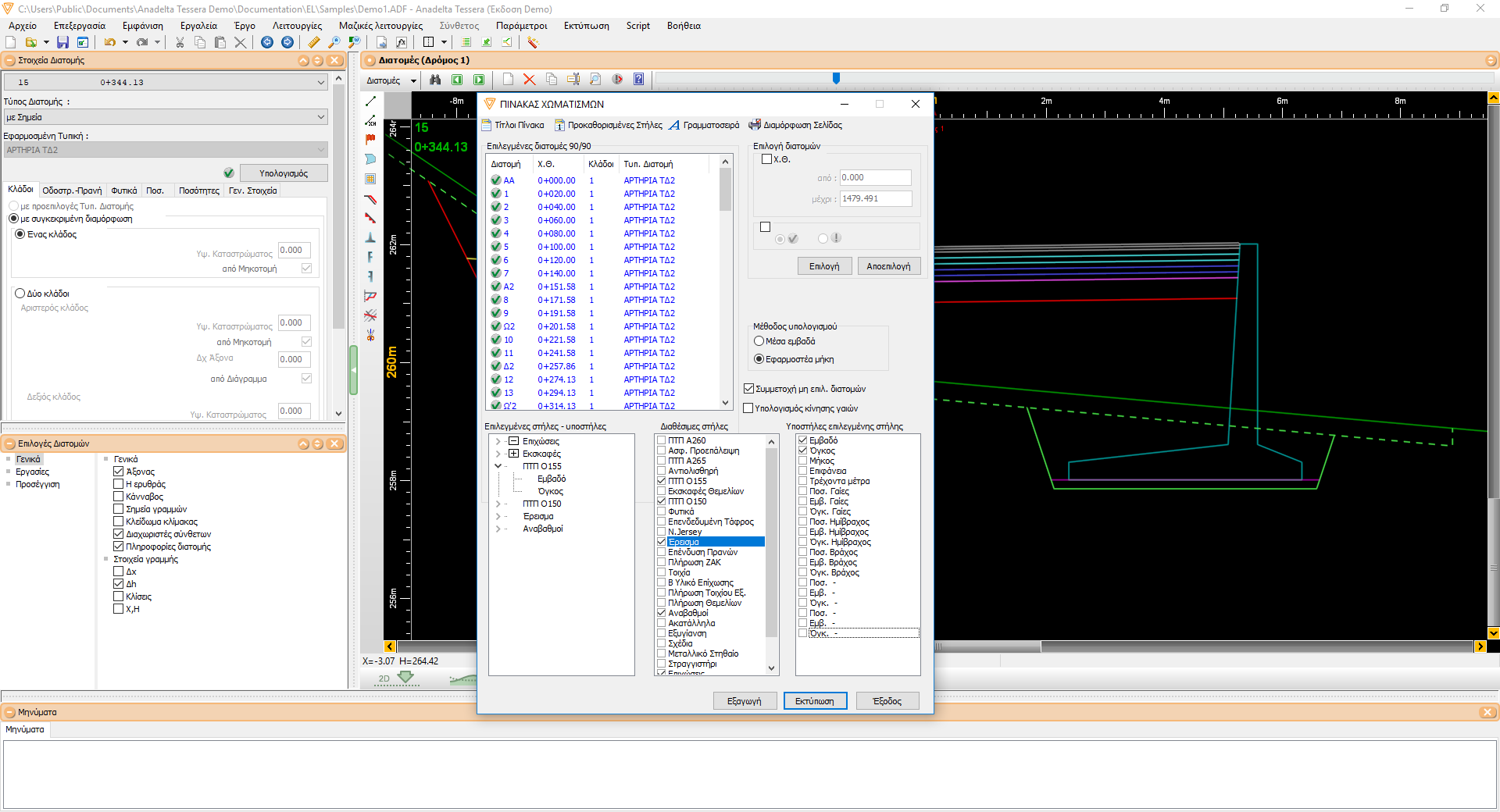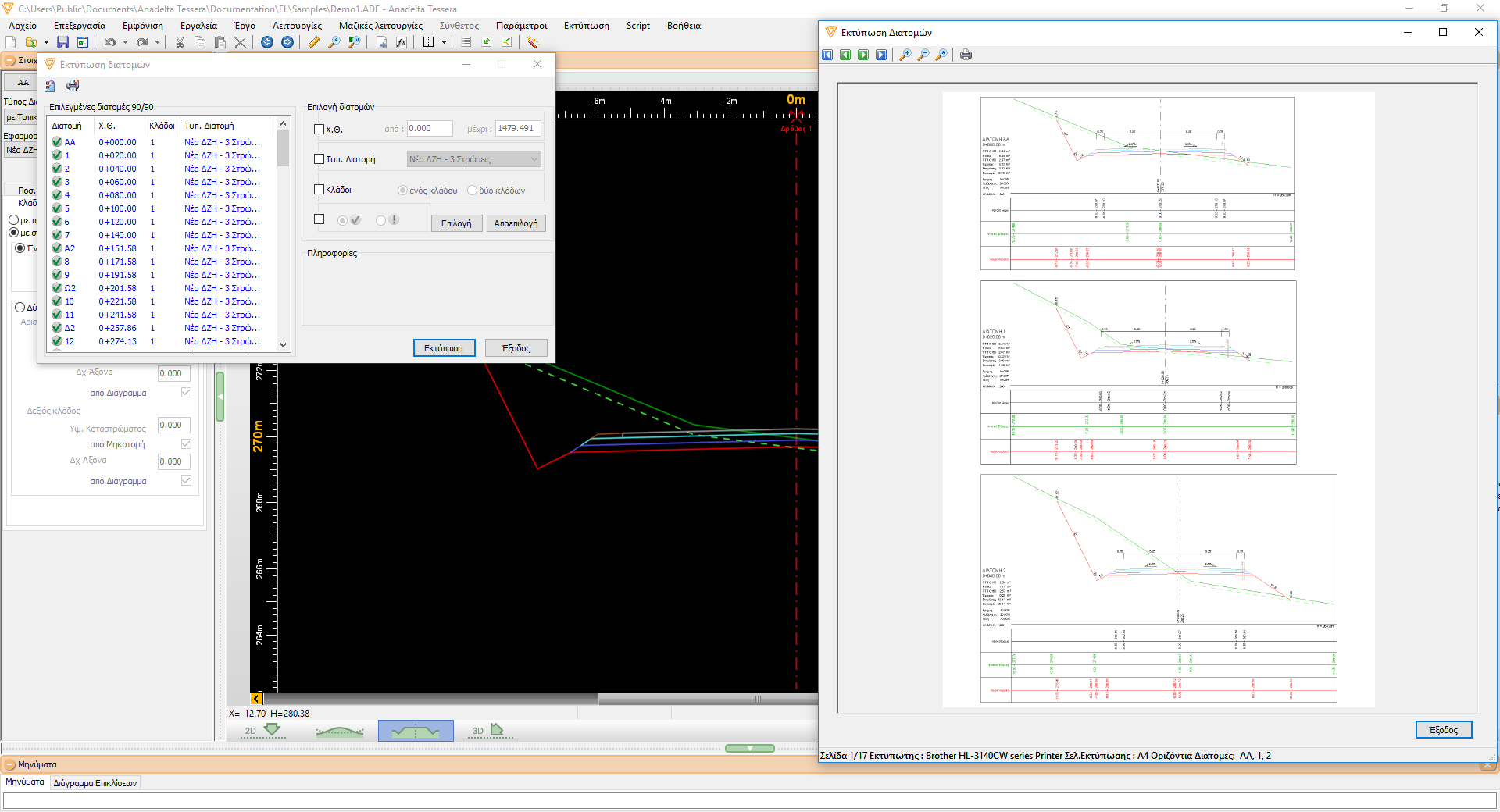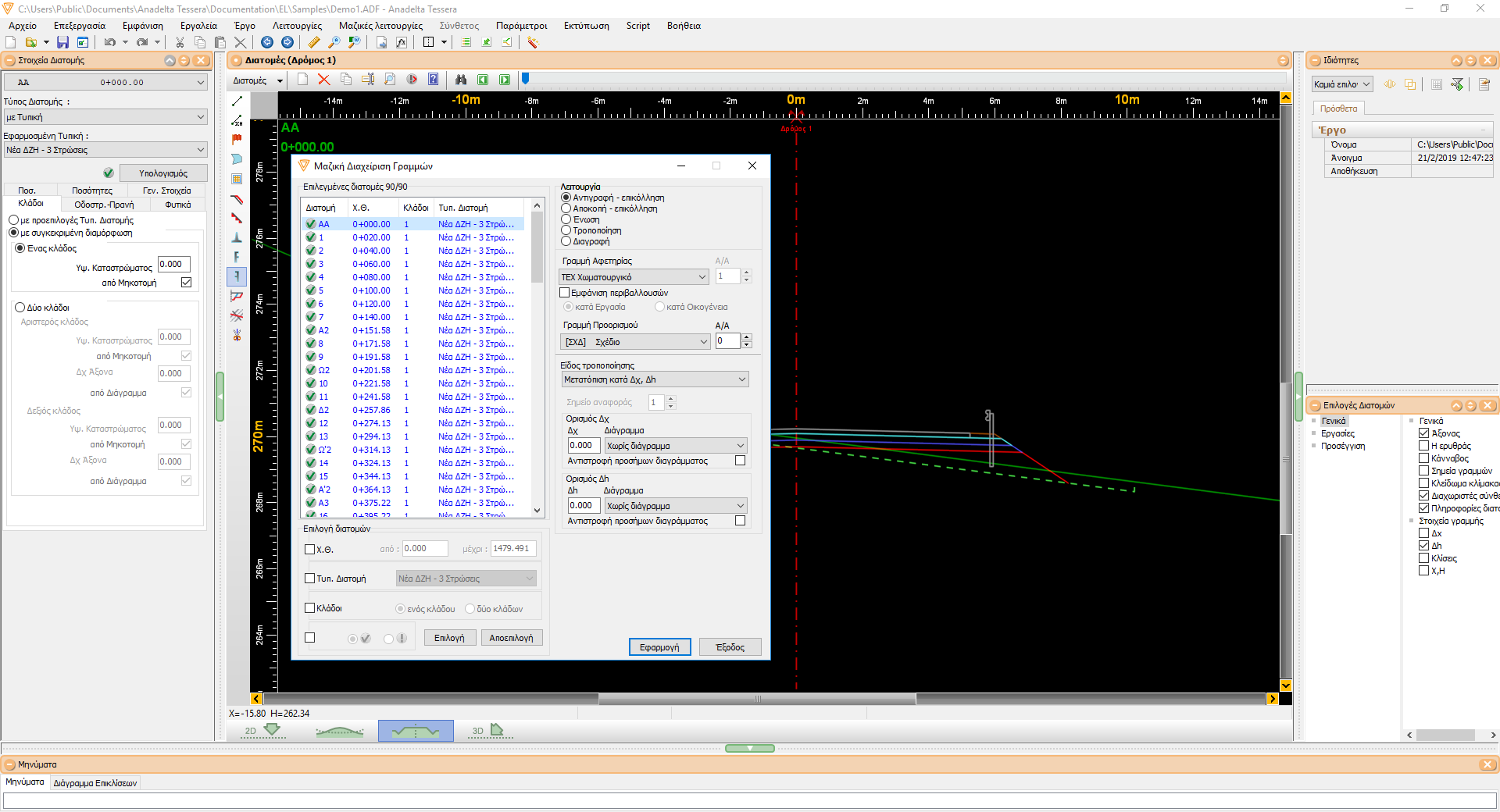Cross Sections
Optimize road design and as-built surveying with Anadelta Tessera's cross-section tools, featuring automatic calculations using various typical cross sections, manual editing, and parametric mass tables
Overview
Tessera can function both as a road designing and earthwork computation platform. The program's handling of cross sections has been designed around the philosophy of batch processing through the use of typical cross sections; while at the same time it allows the user to subsequently modify any design and have all relevant quantities automatically recalculated.
Data Input
The natural ground is produced automatically based on input from Horizontal Alignment and the terrain model. Upon any modifications of the road placement, the program can perform this calculation again. Because of the unified nature of Tessera, any corrections or adjustments on the terrain model can be easily performed whenever the user deems necessary. The natural ground can also be produced directly by projecting local terrain points on the cross section (i.e. without the use of a triangulation). In addition, it can be imported from a table or from a variety of ASCII file formats. Tessera can also facilitate the improvement (rehabilitation) of an existing underlying construction.
Typical Tasks
All lines that are used in calculating areas and intersections belong to a hierarchy of categories. They can be identified by their families. The families define the way as well as the order in which they will be considered during the calculation. In addition, the quantity table's columns can be customized by the user with respect to the way they present the results and to the quantities that they sum. The above structure comprising of families, tasks and columns make up Tessera's typical tasks. Tasks can be exported to or imported from text files, thus facilitating their use and transfer between separate projects, partner engineers, or Anadelta Software's technical support department and our customers.
Typical Cross Sections
The selection of the appropriate typical cross sections is done according to the specific characteristics of the road under development. The program features a rich library of cross sections that can also be extended through a multitude of ways. A typical cross section can be modified or even created from scratch by the user visually. Each typical cross section can be used as a prototype in order to produce a customized version by modifying, adding, or deleting some elements. The resulting cross section can then be exported to the program's library with a new name and be later used as a prototype itself. Importing from and exporting to the library can also be done through separate text files. This can assist in the transfer of typical cross sections between projects, designers or even Anadelta Software's user support department and the program's users.
Typical Cross Section Elements
A typical cross section is defined either in absolute terms or by relationships between its consisting elements (i.e. superelevation rates, road and shoulder widths, slope gradients or pavement layers). The aforementioned relationships can be very easily specified by the user via an intuitive interface. Typical cross sections support two-branch roads, an extensive variety of layouts (coated ditches, pavement drainage channels, New Jerseys as well as any custom drawing).
Calculation
The program supports batch calculation of cross sections; it will also produce a detailed report on any specific problems it finds. The elevation of the roadway is automatically acquired from Vertical Alignment. The user can modify the resulting solution either by altering slightly the typical cross section or by directly changing the cross section lines. Since in Tessera cross sections are first-class data objects (instead of mere drawings), the program updates all calculated quantities after any manual modifications.
Steppings
Tessera also allows the user to automatically insert fully parameterized steppings. The available parameters include minimum horizontal, vertical or both steps, applied slopes, creation order etc. Insertion can be either per individual cross section or in batch mode according to the crosswise terrain slope or some other criterion. Just like cross sections, steppings can be freely modified at any time.
Walls
In order to place a wall the user needs to specify only its position. The program suggests suitable dimensions by consulting the appropriate specifications (slope gradient, soil stress). Wall insertion can be done either en masse by tracing a route in Horizontal Alignment or by specifying a constant offset from the road axis, or individually in each selected cross section by using the mouse.
Mass Table
Tessera features a fully customizable mass table. The user can select which of the calculated quantities (e.g. lengths, areas and volumes) will be displayed. The table generation rules can be specified via the typical tasks form. Like typical cross sections, typical tasks can be imported from and exported to external files. In addition, the mass table itself can be either printed or exported to an Excel file for subsequent editing.
Printing
Because of the specialized nature of the program, cross sections can be printed quickly and with minimum need of intervention by the user. Specifying the desired printing scale and the number of cross sections per page is sufficient to complete the process. The built-in, highly configurable printing environment allows the user to preview the result, thus facilitating any changes that need to be made before the final plot.
As-built Surveying
Tessera fully covers all as-built surveying needs. It allows the insertion, modification and construction of lines through a worksheet. In addition, Tessera offers features such as batch insertion, modification, copying, transformation, extension and deletion of lines, thus aiding and expediting all road surveying tasks.